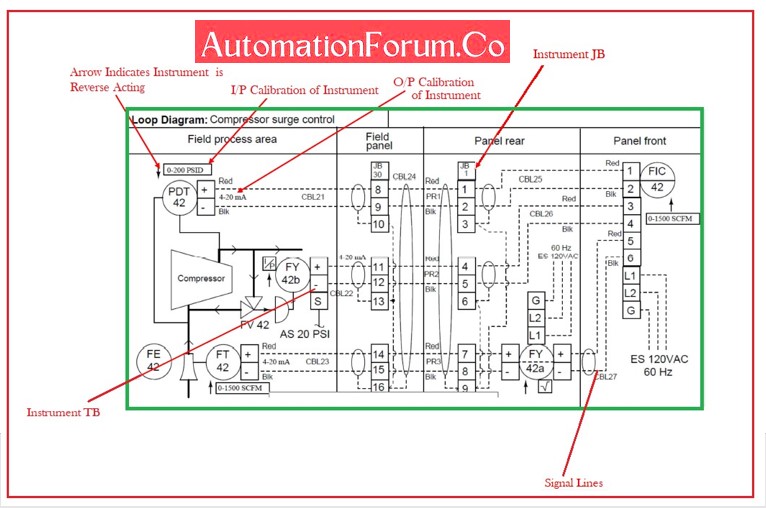I/O Database

What is an I/O Database?

In the field of instrumentation, an I/O database (Input/Output database) refers to a structured collection of information that defines the input and output points of an instrumentation system. It is commonly used in industrial control and monitoring applications.
An I/O database serves as a configuration tool for mapping physical signals from sensors, actuators, and other devices to the input and output channels of a control system. It provides a way to define and organize the various inputs and outputs that the system will interact with.
What is included in an I/O database?
The I/O database typically contains information such as:
- Tag or point name: A unique identifier assigned to each input or output point.
- Service Description: A short description about the type of service in process to identify the function of a specific device or machine.
- Signal type: It indicates the type of signal being measured or controlled. In this case, we have Analog Input, Digital Input, Analog Output and Digital Output.
- Analog inputs typically measure continuous physical quantities like Pressure, Level, Flow, Temperature, voltage and current.
- Digital inputs represent discrete on/off states
- Analog outputs control continuous variables like motor speed or valve position etc.,.
- Digital output provides discrete on/off and open/close signals to drives and valves.
- Instrument Type: This filed indicates the type of device or instrument like Limit switch, Pressure Transmitter, Control Valve etc.,
- P&ID Number: This filed will show the corresponding P&ID No. in which the instrument is covered. This data is important to trace the instrument as per P&ID.
- Instrument Location: This shows where the instrument is located either in Field or any specific location like CCR, Compressor Room etc.,
- Measurement Range: This filed shows the process parameters High and Low range value
- Engineering unit: This field indicates the Engineering unit of the process value being measured or controlled.
- Alarm and status information: Any predefined alarm conditions or status flags associated with the point.
- PV Format: This field indicates the number of decimal points which needs to be shown on display.
- Control System type: From this field we can identify which type of Control system the instrument is connected to DCS/IPS/FGS.
- Control System Detail: This filed will show the specific detail of the Control system in a plant like DCS-002, IPS-042 etc.,
- Marshalling Panel Detail: This field contains the detail of Marshalling panel number to which the instrument is terminated. Ex: 44-MC-401
- Marshalling Panel TB Detail: This will show the Terminal block detail where the instrument is connected to inside the Marshalling panel.
- Signal Interconnection Cable (SIC) Detail: This will show the Interconnection cable detail between Marshalling panel and System Cabinet Panel
- System Cabinet Detail: This field contains the detail of System cabinet panel number to which the instrument is terminated. Ex: 44-SC-401
- Rack Detail: This field shows the detail of Rack number to which the signal is connected.
- Module Detail: This field shows the module detail inside system cabinet to which the signal is connected.
- Address or channel number: The field contains the specific location or channel number where the input or output is connected in the control system.
- Field Cable tag no.: This field gives the detail about the field cable which is connected to the instrument.
- Field Cable Size: This indicates the cable size detail. Ex: 2Cx2.5 mm2.
- Junction Box (JB) No.: This field contains the detail of junction box to which the instrument is terminated. Ex: 44-JB-19005
- Junction Box TB No.: This will show the Terminal block detail where the instrument is connected to inside the JB.
- Loop Powered: This field indicates whether the device is loop powered.
- Line Monitored: We can identify whether the loop is line monitored or not through this data.
- Intrinsic/Non-Intrinsic: Whether the loop is Intrinsic safe or Non- Intrinsic signal can be identified from this field.
- Communication protocols: The communication protocols and parameters used to interface with the devices.
What is the purpose of an I/O Database?
By maintaining an organized and structured I/O database, it becomes easier to configure, troubleshoot, and maintain the instrumentation system. It provides a central reference for understanding how signals are mapped within the system and facilitates efficient operation and maintenance of the control system.
Sample I/O database
Let’s take a look at a sample I/O database format to understand it in more detaiLs and also u can able to download the template for preparing the I/O data base.