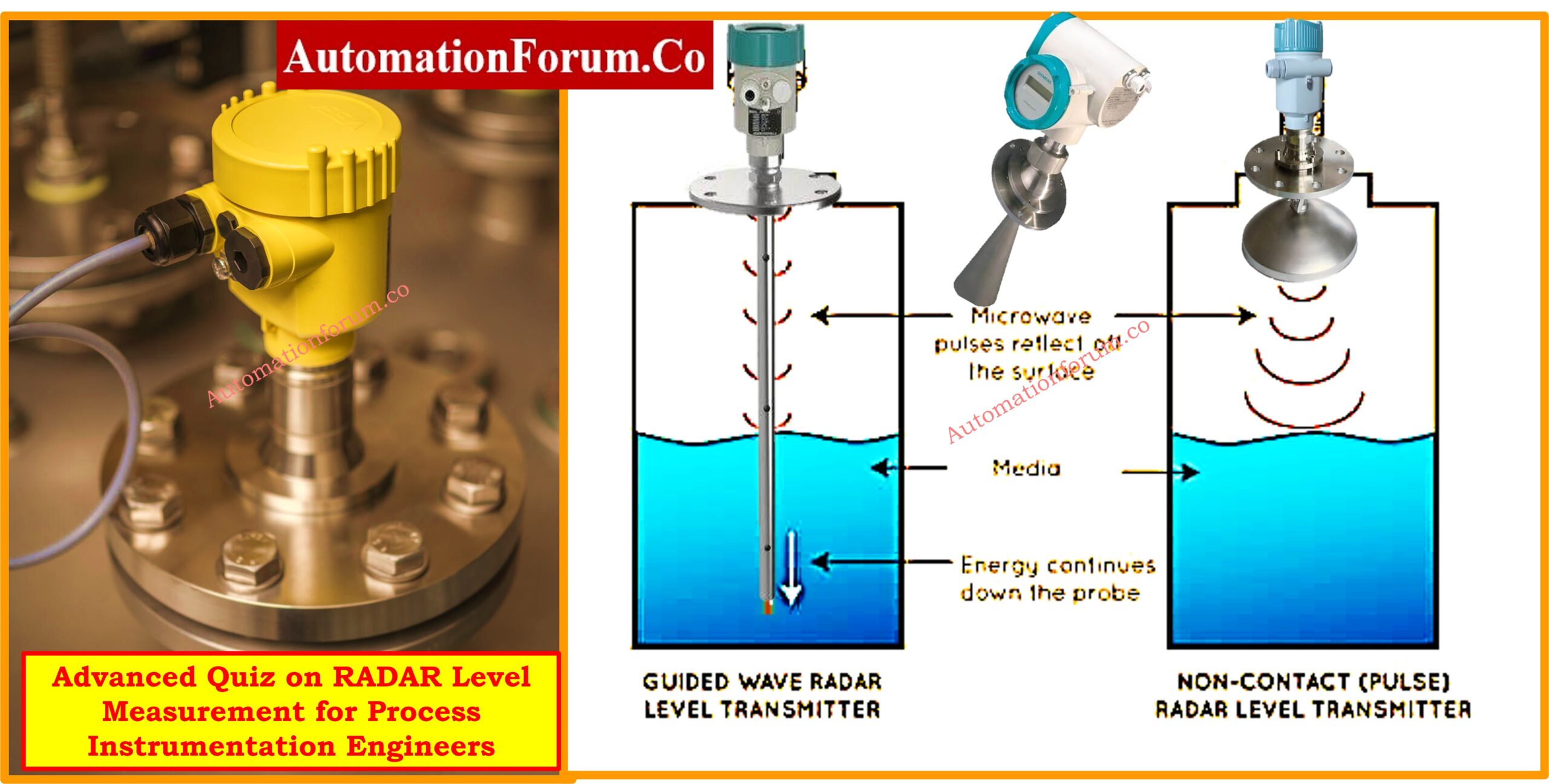Why Liquid Mixing Needs Automation
Accurate mixing of many liquids is crucial in modern process sectors including chemical plants, beverage manufacturers, water treatment facilities, and pharmaceutical companies. Manual control with valves and stopwatches usually results in:
- Human errors and safety risks
- Inconsistent product quality due to inaccurate mixing ratios
- Loss or spillage of expensive raw materials
- Time delays during startup and filling cycles
- Increased operator workload
Programmable Logic Controllers (PLC) enable operators exact control with less human intervention. This advances production consistency, safety, and quality assurance.
Process Overview
Operators have three control options:
- Fill only Liquid 1
- Fill only Liquid 2
- Fill both liquids together for a mixed batch
In each scenario, an agitator motor operates automatically during filling to guarantee complete mixing. Inlet isolation and discharge are accomplished with manual valves; digital I/O handles the main automation logic.

Use the Above Illustrated Process Overview Diagram to grasp the hardware configuration and signal flow including:
- Manual Valves (V1, V3, V5)
- Solenoid Valves (V2, V4)
- Agitator Motor (M1)
- Corresponding PLC input/output address mapping
How to Scale Analog Values in PLCs: Scaling Analog Values in Industrial Automation (PLC)
PLC I/O Address Assignment
Digital Inputs
| Input | Description | PLC Address |
| S1 | Fill Liquid 1 Button | %I0.0 |
| S2 | Fill Liquid 2 Button | %I0.1 |
| S3 | Fill Mixed Liquids Button | %I0.2 |
Digital Outputs
| Output | Description | PLC Address |
| V2 | Solenoid Valve – Liquid 1 | %Q0.0 |
| V4 | Solenoid Valve – Liquid 2 | %Q0.1 |
| M1 | Agitator Motor | %Q0.2 |
Refer the below link for Understanding Basic Parts of Ladder Diagram (LD) in PLC Programming
Ladder Logic Design (Step-by-Step Explanation)
Network 1: Fill Liquid 1
Refer to the below Illustrated Ladder Logic Diagram for visual confirmation of the logic networks explained below for Fill Liquid 1.

- It checks that S2 and S3 are not pressed.
- If the condition is met, it activates solenoid valve V2 to fill Liquid 1.
This logic prevents accidental opening of both valves and ensures exclusive operation.
Top 6 Ladder Logic Rules Every PLC Programmer Should Know: Top 6 Important Rules for PLC Ladder Diagram Programming
Network 2: Fill Liquid 2
Refer to the below Illustrated Ladder Logic Diagram for visual confirmation of the logic networks explained below for Fill Liquid 2

- It verifies that S1 and S3 are not pressed.
- If valid, it energizes solenoid valve V4 to admit Liquid 2 into the tank.
Again, the interlock ensures only one valve operates at a time unless mixing is explicitly commanded.
The Complete Beginner’s Guide for Rungs and Rails in Ladder Logic : Understanding Rungs and Rails: The Foundation of PLC Ladder Logic
Network 3: Fill Both Liquids (Mixing Mode)
Refer to the below Illustrated Ladder Logic Diagram for visual confirmation of the logic networks explained below for Fill Both Liquid

- Both V2 and V4 are activated simultaneously.
- This allows Liquid 1 and Liquid 2 to enter the tank together.
The interlock (checking that S1 and S2 are not active) prevents unintended mixing when S3 is not the intended choice.
NO vs NC Contacts Explained for PLC Logic: Understanding NO vs NC Contacts is key for Logic Writing in PLC Programming
Network 4: Agitator Motor Control
Refer to the below Illustrated Ladder Logic Diagram for visual confirmation of the logic networks explained below for Agitator Motor Control

Explanation:
The agitator motor M1 runs when either V2 or V4 is energized. This logic ensures:
- Mixing is performed during all fill conditions, whether single or mixed.
- The operator does not need to manually start the motor.
- No mixing occurs if no valves are open, thus saving energy.
Which Should You Use Sinking vs Sourcing in PLC Wiring?: Sinking and Sourcing: Which Connection is Best for Your PLC?
Logical Flow Matrix
| Scenario | S1 | S2 | S3 | V2 | V4 | M1 |
| Fill Liquid 1 | 1 | 0 | 0 | 1 | 0 | 1 |
| Fill Liquid 2 | 0 | 1 | 0 | 0 | 1 | 1 |
| Fill Both Liquids (Mixed Fill) | 0 | 0 | 1 | 1 | 1 | 1 |
| S1 and S2 pressed together | 1 | 1 | 0 | 0 | 0 | 0 |
| All buttons pressed | 1 | 1 | 1 | 0 | 0 | 0 |
| No buttons pressed | 0 | 0 | 0 | 0 | 0 | 0 |
Test Case Summary
| Test Case Description | Input Buttons Pressed | Valve V2 | Valve V4 | Agitator M1 |
| Fill only Liquid 1 | S1 | ON | OFF | ON |
| Fill only Liquid 2 | S2 | OFF | ON | ON |
| Fill both liquids together | S3 | ON | ON | ON |
| S1 + S2 pressed | S1 + S2 | OFF | OFF | OFF |
| All buttons pressed | S1 + S2 + S3 | OFF | OFF | OFF |
| No input pressed | None | OFF | OFF | OFF |
Mastering Logic Gates in PLC Programming with Ladder and Truth Tables: Logic Gates in PLC Programming: A Guide with Truth Tables and Ladder Logic Diagrams
Practical Insights
- Agitator Logic: Automatically switches on mixing during any valve operation guarantees higher consistency without burdening the operator.
- Safety Interlocks: Prevent conflicting operations, critical when working with chemicals or expensive fluids.
- Modular Design: Modular design allows you to include more logic (such as alarm relays or tank level sensors) without compromising the central program.
Future Enhancements
- Use level switch inputs to stop filling when tank reaches high level.
- Add timers to run agitator for a fixed period even after valve closes.
- Add data logging for recording operator use, operation cycles, or liquid volume (if flowmeters are added).
What’s the Difference in ON Delay vs OFF Delay Timers in PLCs?: Understanding ON Delay and OFF Delay Timers in PLC Programming
This PLC-based control system guarantees:
- Accurate and safe filling operation for Liquid 1, Liquid 2, or both.
- Automated mixing during any fill cycle.
- Use input interlock to prevent harmful sequences.
- Designed with easy future scalability and explicit logic utilizing Schneider EcoStruxure Machine Expert.
Test your knowledge on Understanding PLC Hardware Components
Refer the below link to test your expertise in PLC Hardware Components