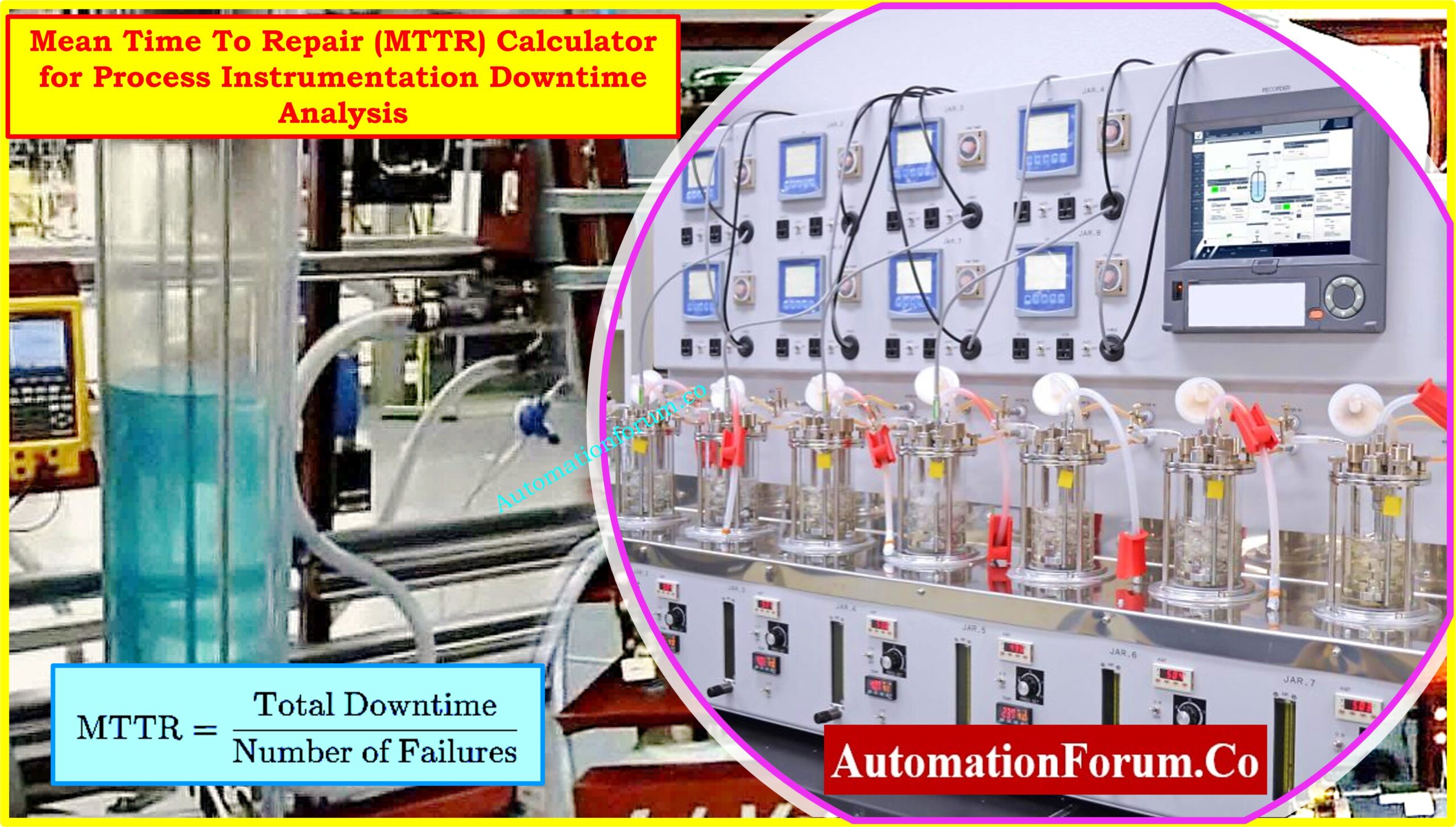Explore this article to learn more about a PLC programming example that uses timer function blocks to integrate switches and motors. This material is intended as a teaching tool for engineering technicians and students who want to understand the fundamentals.

PLC Programming Example on Timers
Problem Statement
The challenge at hand involves crafting a PLC ladder logic solution for the following scenario:
Employ a single toggle Start switch to govern the operation of two motors. Upon toggling the Start Switch:
- Motor 1 should activate and operate for a duration of 10 seconds.
- Motor 2 should commence operation after a delay of 20 seconds.
I/O List:
Digital Inputs:
- Start Switch 1: I0.0

Digital Outputs:
- Motor 1: Q0.0
- Motor 2: Q0.1

Ladder Logic

PLC Program Description
Within this context, a Normally Open Contact represents the Start Switch (I0.0). Motor 1’s activation is controlled by the Timer Function Block Type TP (time period), whereas Motor 2’s operation is managed by Type TON (on-delay timer).

In Rung 0:
- Motor 1’s activation is triggered by the Start Switch’s Normally Open Contact.
- A Timer Function Block of type TP regulates Motor 1’s deactivation after the specified duration.
- The Start Switch’s function is repeated to activate Motor 2.
- Motor 2’s activation is delayed by employing a Timer Function Block of type TON.
Upon toggling the Start Switch, the signal traverses through the Normally Open Contact, prompting Motor 1’s activation for a duration of 10 seconds, as dictated by the TP timer settings.
Subsequently, following the deactivation of Motor 1 after the stipulated 10 seconds, Motor 2 remains inactive. However, after a delay of 20 seconds, as governed by the TON Timer Function Block, Motor 2 initiates operation within Rung 0.
Incorporating Turn-Off Timer and On-Delay Timer
To expand the functionality and include turn-off and on-delay timers, we can refine the ladder logic as follows:
- Turn-Off Timer for Motor 1:
- Use a TP (Pulse Timer) to ensure Motor 1 runs for exactly 10 seconds.
- The Start Switch will trigger the TP timer that, in turn, activates Motor 1 for the specified duration.
- On-Delay Timer for Motor 2:
- Use a TON (On-Delay Timer) to delay the start of Motor 2 by 20 seconds.
- After the Start Switch is pressed, the TON timer will wait for 20 seconds before activating Motor 2.
Simulation Steps
Activate Start Switch 1:
- Motor 1 (Q0.0) will turn on immediately and run for 10 seconds due to the TP Timer (T1).
- Motor 2 (Q0.1) will remain off during this time.
After 10 seconds:
- Motor 1 (Q0.0) will turn off as the TP Timer (T1) completes its cycle.
- Motor 2 (Q0.1) will still remain off, waiting for its delay.
After an additional 20 seconds:
- The TON Timer (T2) will complete its delay period.
- Motor 2 (Q0.1) will turn on.
This refined ladder logic ensures precise control over the activation and timing of the motors using the TP and TON timers.
Simulation Results
Upon activating Start Switch 1
- Motor 1 operates for 10 seconds within Rung 0, under the control of the TP Timer Function Block.

- After Motor 1 deactivates following the 10-second interval, Motor 2 remains dormant.

- Following a 20-second delay, in accordance with the TON Timer Function Block’s settings, Motor 2 activates.

PLC Mastery Video
For a comprehensive understanding of PLC programming aimed at beginners, we recommend watching the video below. Delve into this resource to enhance your proficiency in PLC programming and unlock a wealth of knowledge to fuel your learning journey. Whether you’re an aspiring engineer or a seasoned technician, this video is designed to provide valuable insights and practical guidance to bolster your skills in the field of PLC programming.
You tube Video link:
If you found this article beneficial, consider subscribing to our Automation Forum YouTube Channel for additional PLC and SCADA video tutorials.
Click here for more PLC articles