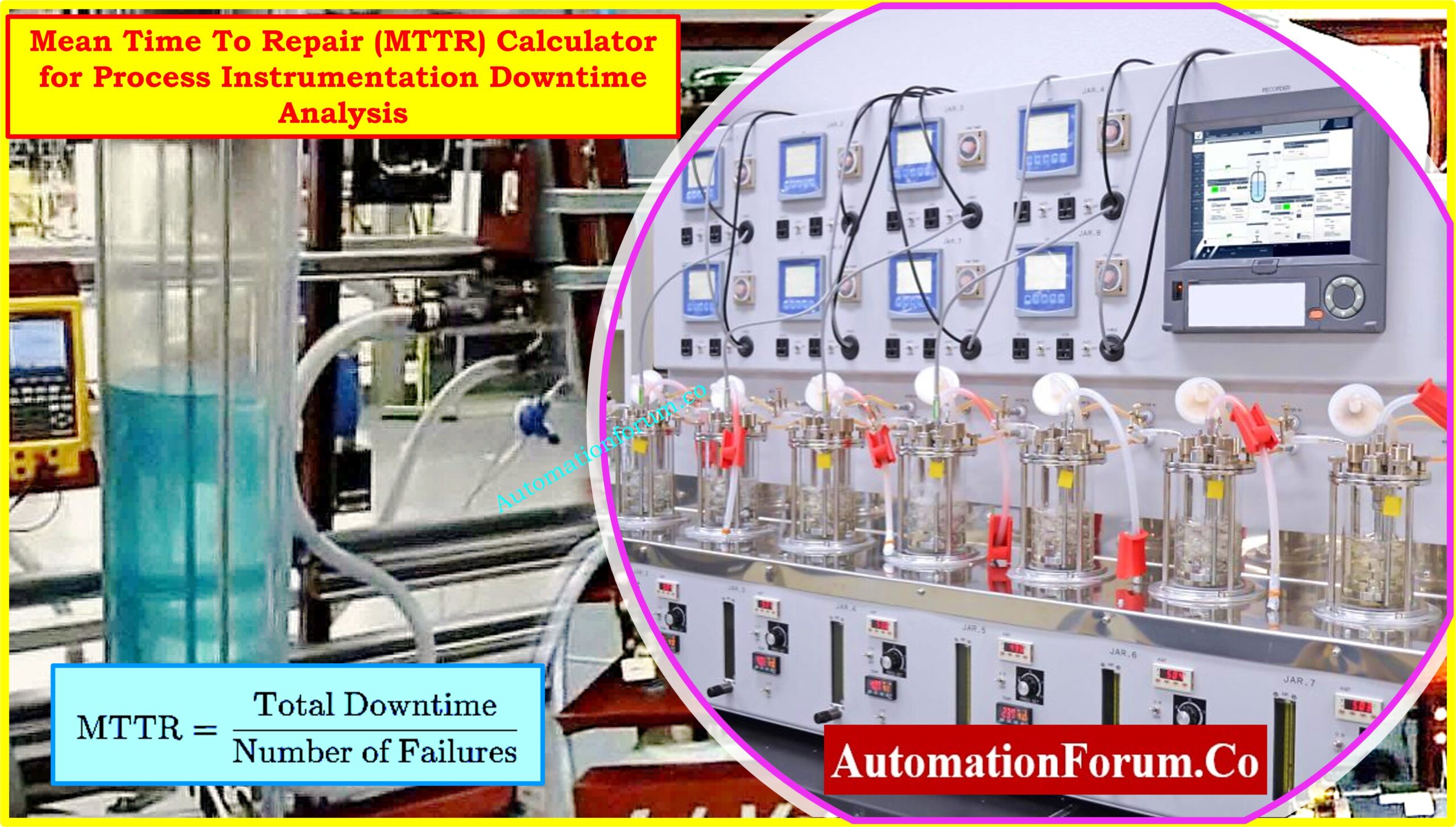- What is Baud Rate in Modbus?
- Baud Rate vs. Bit Rate Comparison Table
- Practical Implication in Modbus Communication
- Key Parameters in Modbus Communication
- How to Set the Baud Rate in a Modbus Network?
- Factors to Consider when Setting Baud Rate in Modbus Communication
- Why is Baud Rate Important in Modbus Networks?
- Standard Baud Rates in Modbus
- Optimizing Baud Rate in Modbus Networks
- Example: Choosing the Right Baud Rate
- MODBUS Protocol Quiz :Test Your Knowledge
Modbus is one of the protocols that is utilized the most frequently in the field of industrial automation for the purpose of facilitating communication between a variety of devices, including PLCs, sensors, and actuators. RTU, which stands for Remote Terminal Unit, and ASCII are the two modalities of communication that it supports. When it comes to this, Modbus RTU is the one that is preferred in the majority of applications because of its ease of use, reliability, and widespread compatibility.
When it comes to successful Modbus RTU communication, the baud rate is an essential component to consider. In order to ensure dependable communication within a Modbus network, this article provides a comprehensive description of the baud rate, including topics such as how to configure it and importance of its role.
What is Baud Rate in Modbus?
In Modbus communication, the baud rate defines the transmission speed of data between devices within a network. Specifically, it defines the number of signal changes, or symbols, that occur per second during data transmission.
Refer the below link for What is Modbus Communication Protocol
Baud Rate vs. Bit Rate

In a communication system, bit rate and baud rate refer to different characteristics of data transfer, despite their frequent interchangeability.
- Baud rate: Number of symbols transmitted per second.
- Bit rate: Number of bits transmitted per second.
The bit rate depends on the encoding scheme. If one symbol represents multiple bits, the bit rate is higher than the baud rate.
The bit rate depends on the encoding scheme, where each symbol can represent one or more bits of data.
Bit Rate=Baud Rate×Bits per Symbol
Example Calculation
If the baud rate is 19200 and each symbol represents 3 bits, the bit rate becomes:
Bit Rate=Baud Rate×Bits per Symbol=19200×3=57600?bits/second
For practical purposes in Modbus communication, the focus is on the baud rate, as it is directly configured in devices.
Baud Rate vs. Bit Rate Comparison Table
| Parameter | Baud Rate | Bit Rate |
| Definition | Number of symbols transmitted per second. | Number of bits transmitted per second. |
| Unit | Baud (symbols/second). | Bits per second (bps). |
| Relationship | Depends on the timing of signal changes. | Depends on the encoding scheme. |
| Formula | – | Bit Rate = Baud Rate × Bits per Symbol. |
| Example | Baud Rate = 19200 symbols/second. | If each symbol = 3 bits, Bit Rate = 57600 bps. |
| Modbus Usage | Directly configured in Modbus devices. | Implicit in communication; not configured. |
| Relevance | Defines physical communication speed. | Indicates data transfer efficiency. |
| Encoding Impact | Independent of encoding. | Varies with encoding (e.g., NRZ, Manchester). |
Practical Implication in Modbus Communication
In Modbus RTU, the baud rate is the most important parameter to configure in the devices because it determines the physical layer communication speed. Although bit rate is significant in general communication theory, it is rarely specified in Modbus configurations because the protocol normally employs one bit per symbol.
Thus, for practical purposes:
Baud Rate=Bit Rate
This equivalence holds as Modbus communication uses simple encoding schemes (e.g., NRZ – Non-Return-to-Zero), where each symbol represents a single bit.
Key Parameters in Modbus Communication

To establish communication between a Modbus master and slave devices, the following settings must be specified consistently across all devices:
- Slave Address: A unique identifier for each device.
- Data Bits: Typically set to 8 bits per byte.
- Parity: Error-checking mechanism (None, Even, or Odd).
- Stop Bits: Defines the end of a data frame (1 or 2 bits).
- Baud Rate: The speed of communication.
The baud rate is particularly important to consider because it has a direct impact on communication dependability and performance.
How to Set the Baud Rate in a Modbus Network?
The baud rate for Modbus devices is usually specified as a default value in the manufacturer’s documentation. This serves as the starting point for configuration. However, depending on the network conditions, the baud rate may need to be fine-tuned.
Factors to Consider when Setting Baud Rate in Modbus Communication
| Factor | Details | Recommendations |
| Distance Between Devices | Longer distances lead to higher signal attenuation and degradation. | Short Distance: Use higher baud rates (e.g., 115200) for faster communication. |
| Shorter distances maintain signal integrity effectively. | Long Distance: Use lower baud rates (e.g., 9600) to ensure reliable signal transmission. | |
| Number of Devices in the Network | RS-485 Modbus networks can accommodate up to 247 devices per master. | For large networks, lower the baud rate (e.g., 9600 or 19200) to minimize communication collisions. |
| High device count increases the chances of bus contention at higher baud rates. | For small networks, higher baud rates (e.g., 38400) can be utilized effectively. | |
| Noise Levels in the Environment | EMI from machinery, power lines, or other industrial sources can distort the Modbus signal. | In high-noise environments, use lower baud rates to improve immunity to interference. |
| High-speed communication is more prone to noise interference. | Implement shielded cables and proper grounding for better noise resistance. | |
| Data Volume | Large data packets require reliable transmission to avoid missing or corrupt data. | For high data volumes, lower baud rates ensure accurate delivery without truncation. |
| Smaller data packets can handle higher baud rates effectively. | For low data volumes, use faster baud rates for better performance. | |
| Device Capabilities | Older devices or certain manufacturers may impose limitations on maximum supported baud rates. | Verify all devices in the network support the selected baud rate. |
| Mismatched baud rates between devices will result in communication failure. | Use the default baud rate specified in the device’s manual when uncertain. |
Refer the below link for the Step by Step Procedure for Modbus Troubleshooting
Why is Baud Rate Important in Modbus Networks?
The speed, accuracy, and dependability of Modbus communication are all significantly affected by the baud rate. I will explain why it is so important:
- The baud rate provides interoperability between all devices in a Modbus network, as all devices (master and slave) must communicate at the same baud rate to function properly. A mismatch in baud rates leads to failed communication.
- It establishes a balance between speed and reliability, with a higher baud rate providing faster communication but potentially reducing reliability over long distances or in noisy environment, while a lower baud rate enhances signal stability but delays transmission, which can be a disadvantage in time-sensitive applications.
- It addresses environmental issues, particularly in industrial circumstances with significant electromagnetic interference (EMI), where lower baud rates aid to reduce the risk of data corruption while maintaining steady connection.
- The baud rate improves network performance by maintaining data integrity in large Modbus networks, especially when polling several devices. A lower baud rate lowers mistakes and guarantees smooth data exchange throughout the network.
Click here for Modbus Interview Questions and Answers: Essential Knowledge
Standard Baud Rates in Modbus
The standard baud rates used in Modbus networks are:
- 9600 (widely used, highly reliable)
- 19200 (offers faster communication, commonly used)
- 38400
- 57600
- 76800
- 115200 (fastest but less reliable for long distances or noisy environments)
The two most commonly used rates are 9600 and 19200, as they provide a good balance between speed and reliability.
Optimizing Baud Rate in Modbus Networks
By understanding and optimizing the baud rate, you can ensure efficient and reliable communication within your Modbus network, enabling smooth operation of your industrial automation systems.
To determine the optimal baud rate, consider the following steps:
- Optimizing the baud rate in a Modbus network entails a thorough examination of application requirements and network conditions.
- Start by determining the speed and reliability requirements for your individual application, and then ensure that the baud rate you choose fits these standards without reducing performance.
- Evaluate environmental parameters such as cable lengths, electromagnetic noise levels, and the number of connected devices, as these all have an impact on signal quality and stability.
- Experiment with different baud rates and monitoring metrics such as response times and error rates to determine the best efficient configuration for your network.
- Configure all devices with the same baud rate and communication parameters to avoid mismatched settings that can cause communication problems.
- Finally, employ diagnostic tools to ensure consistent and error-free connection, confirming that the selected baud rate allows for reliable data exchange over the network.
Example: Choosing the Right Baud Rate
Scenario 1: Short Distance, Few Devices, Low EMI
- Use a higher baud rate (e.g., 115200) to achieve faster data transmission.
Scenario 2: Long Distance, Many Devices, High EMI
- Use a lower baud rate (e.g., 9600) to ensure stable communication and data integrity.
MODBUS Protocol Quiz :Test Your Knowledge
This detailed quiz developed for automation professionals will test your understanding of the MODBUS protocol. This quiz covers the fundamentals of MODBUS, such as function codes, error-checking mechanisms, and communication types. Refer the below link