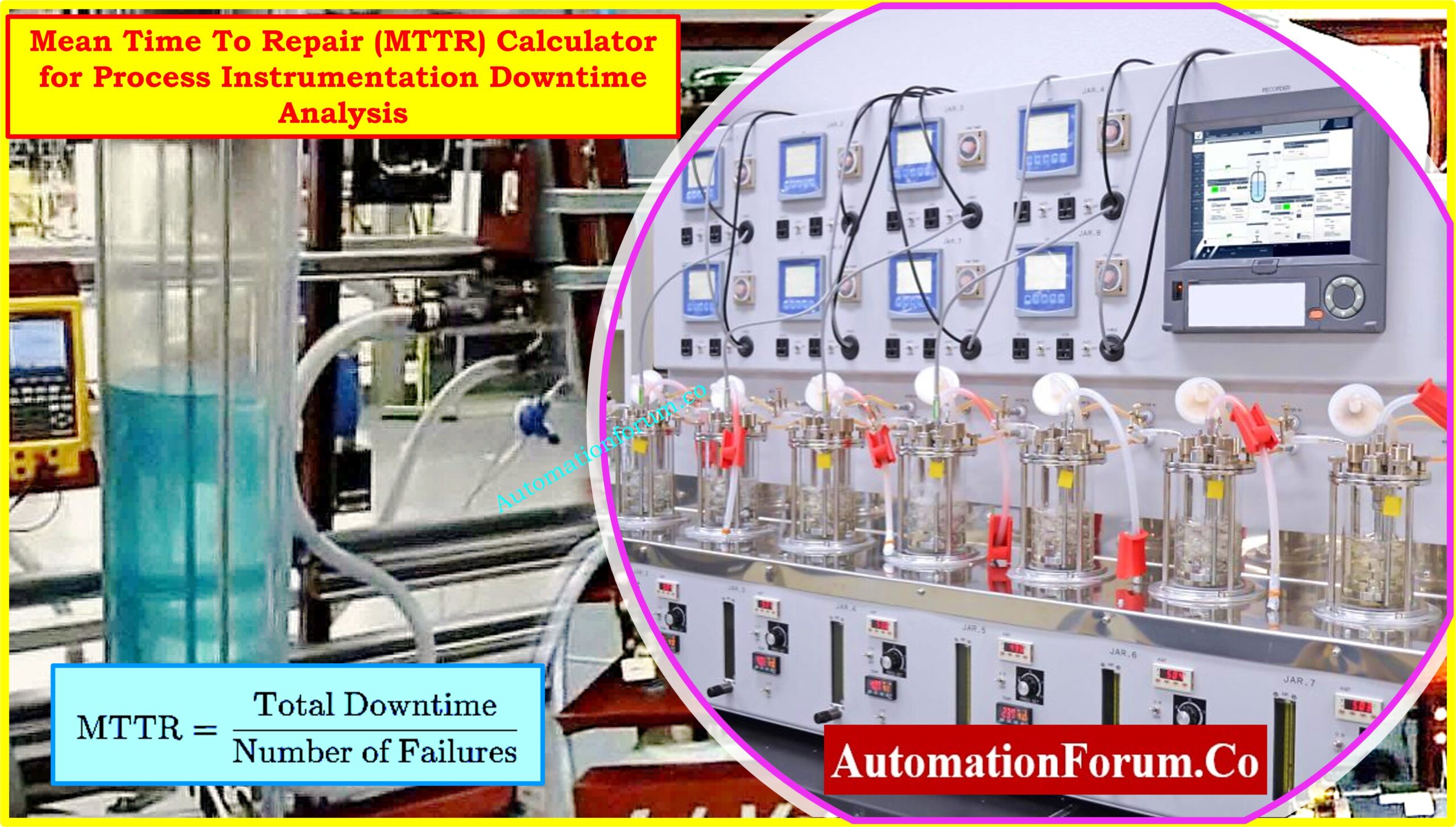What is PLC scan?
To operate the system by PLC, PLC program should be downloaded into the CPU. Once the program is in the CPU – the PLC is then set to “run”, and the PLC executes the application program repeatedly.

In addition to running the program, the CPU reads the input device status frequently and sends information to the output devices.
The input system senses the status of real-world inputs translates them into values that the CPU can use, and writes these values into the input table. The application program is executed and writes values to the Output table. Then the output scheme transforms the output value to a
This process of reading inputs, executing logic, and writing outputs is called the PLC scan.
What is SCAN time?
The scanning time shows how quickly the controller can respond to input changes Scan times differ with
If a controller has to respond to an input signal that changes twice during the scanning moment, the PLC may never be able to identify this shift
PLC program scanning process:

- In the example above, when the input is closed, the input module senses a voltage and an ON condition is entered into the input table bit.
- During the program
scan the processor sets instructions I:3/6 and O:4/7 to ON. - The processor turns light output O:4/7 ON during the next I/O scan
Horizontal scanning:

The ladder logic program scan each rung in the direction left to right. Input and output instructions are examined by the processor from the first command, top left in the program, horizontally, rung by rung.
Vertical scanning:

The CPU reads the ladder logic rungs from up to down, thus each rung is read. The processor reviews first command input and output directions, vertically, column by column, and page by page. Pages are sequentially operated.
PLC Learning series: