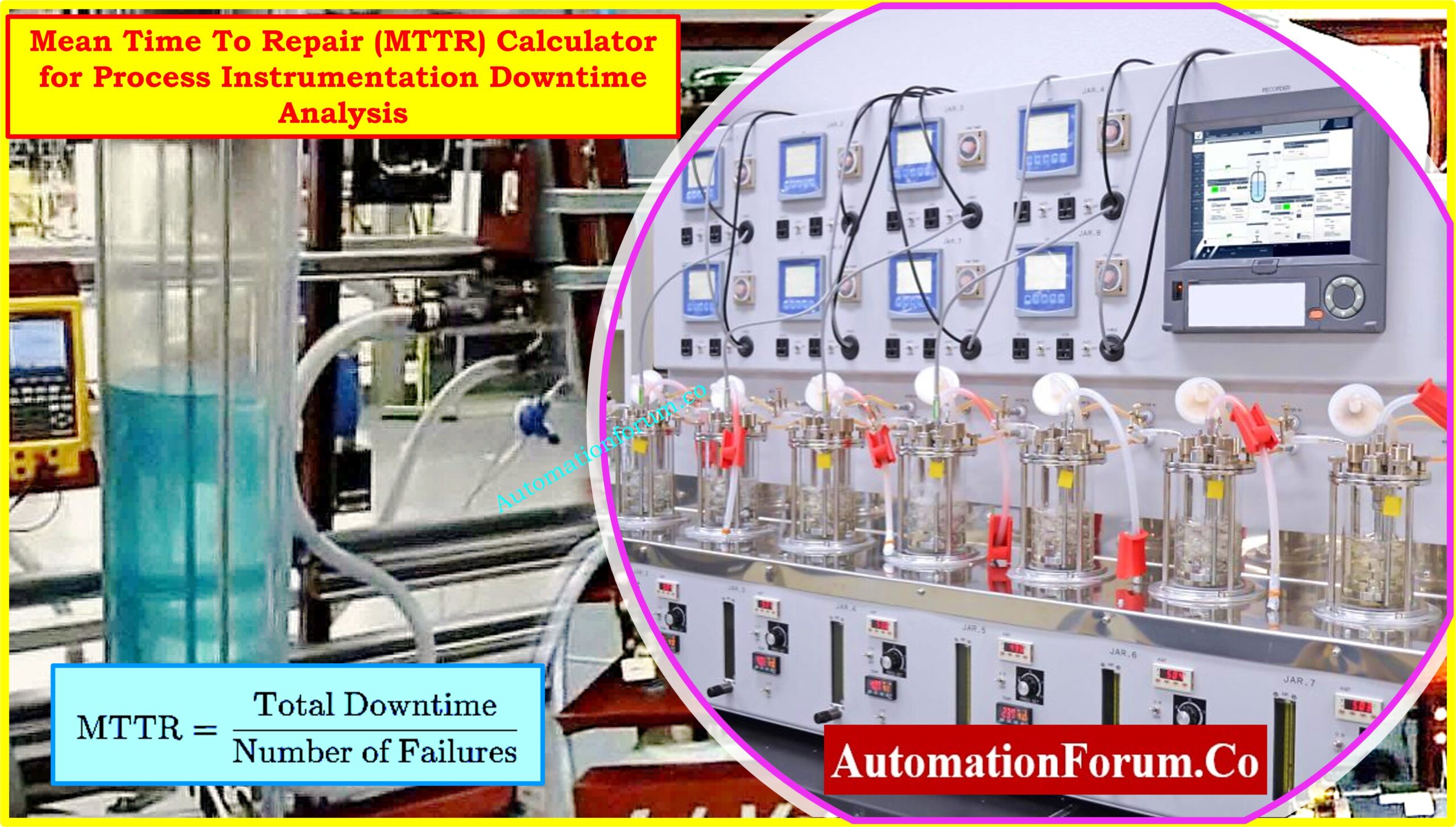How does a PLC communicate
The PLC communication is needed when the application needs to share the data outside the process. During a PLC communication, the data will be shared with an external electronic device. The PLC communication can be done by using a twisted pair of wire or by remotely through a telephone or radio modem. Many types of PLC have a built-in communication port, using RS232, RS 422, RS 485, or Ethernet. The modern PLC can communicate over a network to some other system. The PLCs which is used in large I/O systems would have peer-peer communication between processors. By this, the separate parts of the complex process would have individual control and the subsystems can be coordinated over the communication link.
The PLC can communicate with other devices with the help of a field bus, this is a generic name that is given to the protocols of fully digital communications for industrial measurements and control.
- What are the types of programming languages used in PLC?
- What are the different operating modes in PLC?
- Difference between Modular PLC & Compact PLC:
- What is Latch? How does a Latching work in PLC program?
- What is Sinking and Sourcing?

What are the types of PLC communication?
Mostly PLC communication is done by the serial transmission of information, PLC’s can be connected by using data cables (Ethernet, shielded pair, or coaxial) by using the data cables we can connect two PLC;’s. This data cable will be very useful to do the connection between the PLC and the RTU, HMI’s, meters, and protective relays. By this data transmission can be achieved, the data could be either analog or discreet.
RS232
This is mostly used for short-distance computer communications and this communication will be done with the computer hardware and peripherals. This type of communication can be done up to thirty-meter. This communication is really suitable for serial character-based point-to-point connections. The RS232 is of two types and they are data terminal equipment which would be a computer, and a data communications equipment and this will be a modem. Point to point communication can be done by this, this type of communication is asynchronous communication which means that if one steps all the others will step. It is asynchronous so it will follow the step which is in front of it and by this, the timing can be correct.
The binary system is used to transmit the data and it will be done in ASCII format. The serial port of the PLC is used for the transmission and reception of the data. It communicates by transmitting and receiving a voltage with RS232 normally. In order to do the communication with the RS232, there should be a setup like wherein the data memory does we store data that is to be sent. We must also select the data memory that stores the data which is received from the external device
COM port
This is a serial port that is used for half-duplex and full-duplex communication. This has 9 pins and it is mostly used to do communication with the PLC. This is a serial communication so the data transmission speed is low.
LAN (local area network)
By this, we would get a physical link between all the devices and it would give proper data exchange management. By using this we can do high-speed data -communications.
Extension modules
By using this we can increase the PLC I/O modules, this is done by the system extension through the extension lines. Each module would have an extension of both the input and the outputs. The extension modules would have the input and outputs of a different nature from those on the PLC controller
Remote PLC
In certain situations a number of PLC’s would be connected to a master PLC, in order to send and receive I/O data from other units.
PLC communication Modbus

What is a parallel and serial communication?
In parallel communication, all the bits in a word are transferred simultaneously transmitted along with the parallel cables. By using this we can transmit data over a short distance at high speeds. The most used interface for parallel communication is IEEE-488. In serial communication the data transmission is done one bit at a time the data will be divided for transmission and it will be regrouped when it is received this is a long-distance communication.