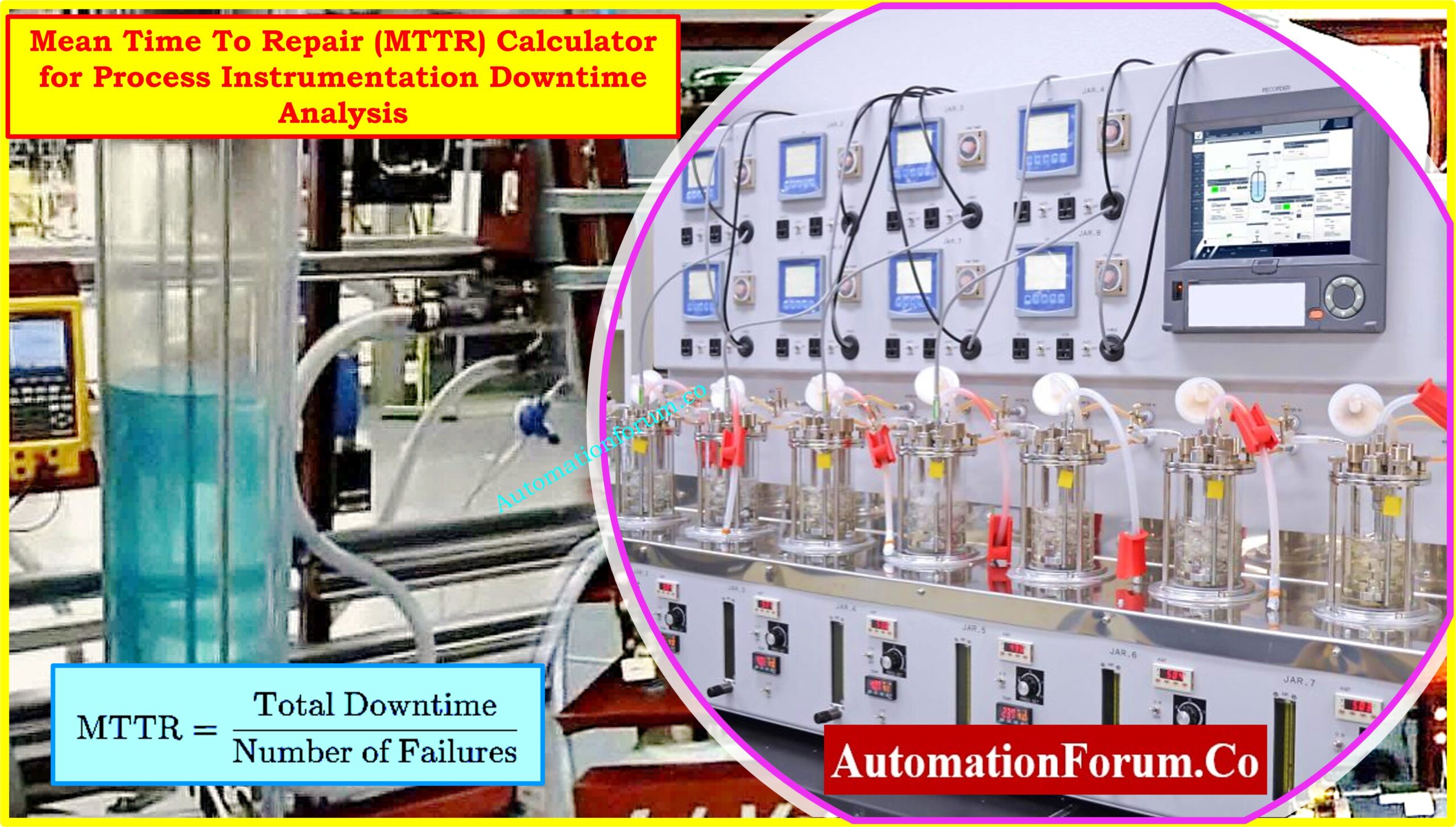A PLC is can be described as a miniature industrial computer that would perform many control functions. A PLC is designed in a way that it can withstand the industrial environment. A PLC consist of a CPU, power supply, programming panel, inputs, and outputs. Mostly the PLCs are used for the industrial operations or it can be explained as the PLC will coordinate the industrial operations with good efficiency. PLC‘s are widely used for industrial automation, the PLC can be easily programmed and reprogrammed. A PLC can control a machine, processes, and instrumentation.
- PLC learning series 14: Ladder logic Instructions
- Difference between Modular PLC & Compact PLC:
- PLC learning series 4 : How a ladder logic diagram works? How to read ladder logic ?
- Guidelines for PLC wiring
- PLC sinking and sourcing
- FAT procedure for PLC panel

What are the different modes of operation in PLC?
There are two modes of operation for the PLC processors first one is the program mode and the next type is the different variations of RUN mode, the numbers of modes in PLC would change according to the manufacturers.
PROGRAM MODE
In this mode, new programs are entered, and this mode is also used to edit or update the program and is also used to upload or download files, document programs. If the PLC is in this mode all the PLC outputs are forced off and the ladder I/O sequence is halted.
RUN MODE
This mode in the PLC is used to RUN the user program, so while doing this the input devices are monitored, and also the energy devices are energized as per the requirement. The processor will put into the RUN mode after entering all the instructions into the PLC program.
Test mode
This mode is used after editing or creating a program to test the PLC program before the program is used for real applications like industrial automation etc. In this mode, the new program is tested with the inputs without energizing any output. We can include many types of test mode in a single-step test mode, which directs the processor to execute a single rung or a group of rungs. There is a mode called single scan test mode, which can execute a single processor operating scan or cycle. The other test mode is continuous scan test mode which would direct the process to run the program continuously in order to do the troubleshooting.
Remote mode
The remote mode will be very useful to control the PLC remotely, so by using this mode, we can select the program run mode by using a computer connected to the PLC. This mode will be very useful if the controller is not inaccessible locations.
Monitor mode
In this mode, the CPU will be running and the I/O will be processed in the same way as in the RUN mode, and also the CPU operation status can be monitored. The bits can be force-set or reset, the set values and present values of the timer and the counter instructions can be modified. The present values of the word data can be modified. This mode is usually used for the adjustments in the system during the trial operation.
How does the operating modes describe the CPU behavior?
The operating modes would describe the CPU behavior at a particular point in time. It is very useful to know the CPU operating mode during the startup of the program, controller testing, and also for troubleshooting.
If the CPU is in stop mode then it would check that module that is set by default addressing exists or not and it would send the I/O’s to the predefined initial status. In the stop mode, the user program won’t be executed.
In the start-up mode, a distinction is made between the start-up types like the warm restart, hot restart, and cold restart. During the RUN mode, the CPU will execute the user program and it would update the inputs and outputs, Error messages, and service interrupts. In the HOLD mode, the program processing is stopped and we can check the user program. If the CPU is not ready for operation then it could be due to a power supply problem or it could be because of a fault in the CPU.