- LAN Cable
- What is RJ45 Cable?
- What does RJ45 Stands for?
- Twisted Pair of Cable
- RJ 45 Connector
- RJ-45 connectors Types
- RJ 45 Cable Wiring Standard.
- Structure of RJ45
- RJ45 Color-Code Standards
- What are the materials needed in creating network cable?
- Steps in making RJ 45 Cable
- List of RJ Connectors
- RJ Connectors types
- Differences between RJ45 Connector and RJ11 Connector
- Why RJ45 is used?
- Is RJ45 faster than Wi-Fi?
- List some uses of RJ 45
- List few network topologies
- When a straight-through cable is used?
- When a cross over cable is used?
- Differences between Straight-Through Cable and Cross-over Cable
- What is an RJ45 cable used for?
- Is RJ45 the same as an Ethernet cable?
- What is the full form of RJ45?
- Is Ethernet RJ45 or RJ11?
- Advantages of RJ45
- Disadvantages of RJ45
LAN Cable
What is RJ45 Cable?
RJ 45 cable is used for connect computer to Local Area Network (LAN) for sharing the information between the computers, communicating with printers, accessing of internet. This cable is used to transmit the information over a particular length. The cable run needs a connection termination, which calls for a jack to plug through an RJ45 port. RJ45 cables have a tiny plastic plug on either end, which is put into an Ethernet device’s RJ45 port.

What does RJ45 Stands for?
The term RJ45 stands for Registered Jack.”45″ is the interface standard’s number.
A standardized telecommunication network interface for connecting voice and data equipment to a service provided by a local exchange carrier or long-distance carrier These are used in telephone and data jack wiring registered with Federal Communications Commission. RJ-45 is an 8-position, 8-conductor connector used in 10BaseT and 100BaseT Ethernet wiring, while RJ-11 is a 6-position, 4-conductor jack used in telephone cable.
Twisted Pair of Cable

Two wires of a single circuit are twisted together in this style of wiring in order to increase electromagnetic compatibility.
RJ 45 Connector
In Ethernet-based local area networks, an 8-position, 8-contact (8P8C) modular plug and jack known as an RJ45 connector is utilised (LAN). Eight pins are located on the port of an RJ45 cable plug, which is typically constructed of plastic. Four pins are used data transmission and reception. The rest four pins are for different technologies or to power networking

RJ-45 connectors Types
The RJ-45 was modified to fulfil the requirement for a different size connector brought about by the major technological advancements. RJ-45 connectors come in two sizes nowadays, one for Cat 5 cable and the other for Cat 6 cable. The user must ensure that they have the appropriate one for their task. Comparing them side by side is the most straightforward approach to tell them difference. Compared to the Cat 5 connector, the Cat 6 connector is bigger.
RJ 45 Cable Wiring Standard.
RJ-45 conductor data cable has 4 pairs of wires with a solid wire and a strip of the same color. Orange, green, blue, and brown wire pairs. 10BaseT/100BaseT Ethernet uses orange and green. The other two colors can create a second Ethernet or phone line (blue and brown). RJ-45 wiring uses T-568A/B.

T568-A T568-B
The two wiring standards are used to create a cross-over or a straight-through cable.
Straight Through Cable
Straight through cable is built using either T568 A or 568 B on both ends of cable.
These type cable is used when connecting data terminating equipment (DTE) to Data Communicating Equipment (DCE)such as computers and routers to modem (gateways) or hubs (Ethernet Switches)
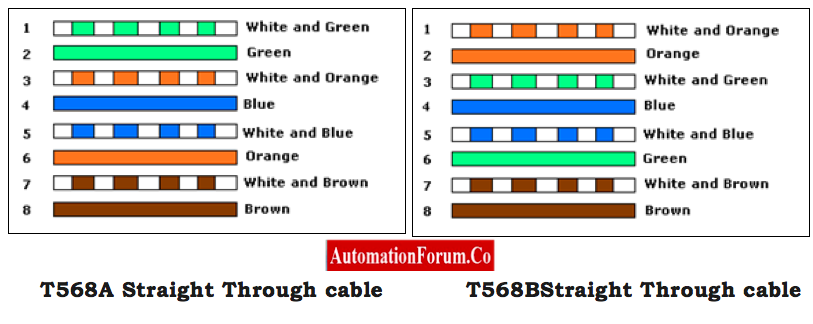
Cross-over Cable
Cross-over cable is designed by connecting T-568 A on one end and T-568 B on other end of cable.These type cable is used when connecting DTE to DTE or DCE to DCE equipment.
As name
DTE – terminates the signals
DCE – Communicates the signal doesn’t terminate

Structure of RJ45
The RJ45 connector has a transparent plastic body and is an 8-pin connector (8P8C, which stands for 8 positions and 8 conductors). It allows for the connection of 8 individual wires, typically arranged in twisted pairs. RJ45 connectors are commonly used with Shielded Twisted Pair (STP) or Unshielded Twisted Pair (UTP) cables.
At the end of an Ethernet cable connected to an RJ45, you can see 8 wires:
- 4 solid-colored wires
- 4 striped-colored wires
These wires are arranged according to specific wiring standards like T568A or T568B. The RJ45 connectors are categorized based on the Ethernet cable types, including Cat 5e, Cat 6, and Cat 7, each supporting different levels of performance, speed, and bandwidth.
RJ45 Color-Code Standards
The plugs on RJ45 cables have eight conductors with eight pins that are color-coded. Four pairs of eight wires, one for each positive and negative polarity, are utilized. The pin and color scheme used in conventional and standard wire are described in the table below
| Pin No | T 568 A | T 568 B | ||
| Color | Pin Name | Color | Pin Name | |
| 1 | Green Stripe | Rx+ | Orange Stripe | Tx+ |
| 2 | Green | Rx- | Orange | Tx- |
| 3 | Orange Stripe | Tx+ | Green Stripe | Rx+ |
| 4 | Blue | Not Used | Blue | Not Used |
| 5 | Blue Stripe | Not Used | Blue Stripe | Not Used |
| 6 | Orange | Tx- | Green | Rx- |
| 7 | Brown Stripe | Not Used | Brown Stripe | Not Used |
| 8 | Brown | Not Used | Brown | Not Used |
What are the materials needed in creating network cable?
1. Unshielded twisted pair cable
The cabling system has one or more pairs of twisted insulated copper wires in a single sheath. It is the most common cabling system in data and telecommunications.

2. Wire Stripper
A lightweight, portable instrument that is used by professionals, often electricians, to remove an electric wire’s protective covering before replacing or repairing the wire.

3. RJ 45- Registered jack

4. Crimping Tool
A tool for joining two pieces of metal together by deforming one or both of them so that they hold each other. A crimp is the name given to the tool’s finished product.

5. LAN Cable Tester
Signal cable or other wired assembly electrical connections are checked using an electronic instrument called a LAN cable tester.

Steps in making RJ 45 Cable
Step 1 – Purchase the required cable and RJ-45 connectors.
Since Ethernet cable is typically offered on loops of various lengths, you might have to calculate and cut the precise amount.
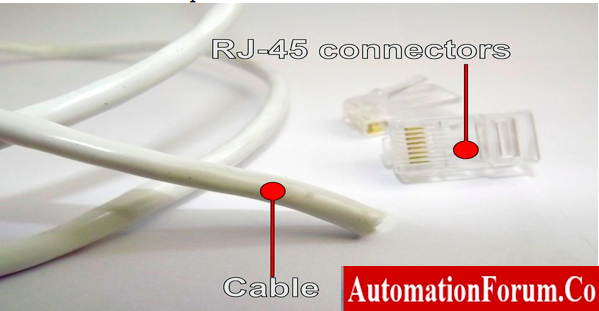
To remove the outer jacket, use your cable strippers 1-2 inches from the cable’s end.
Step 2 – Cut off the outer skin
Make a shallow cut in the skin with a utility knife to remove 1 to 2 inches (2.5 to 5.1 cm) of the outer skin off the end of the cable wire.
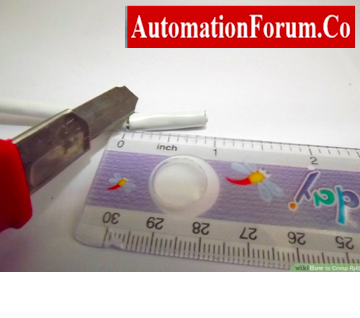
The jacket should just slide off the cable when you run the knife around it. There will be 4 exposed pairs of twisted wires, each of which will be a different color or combination of colors.
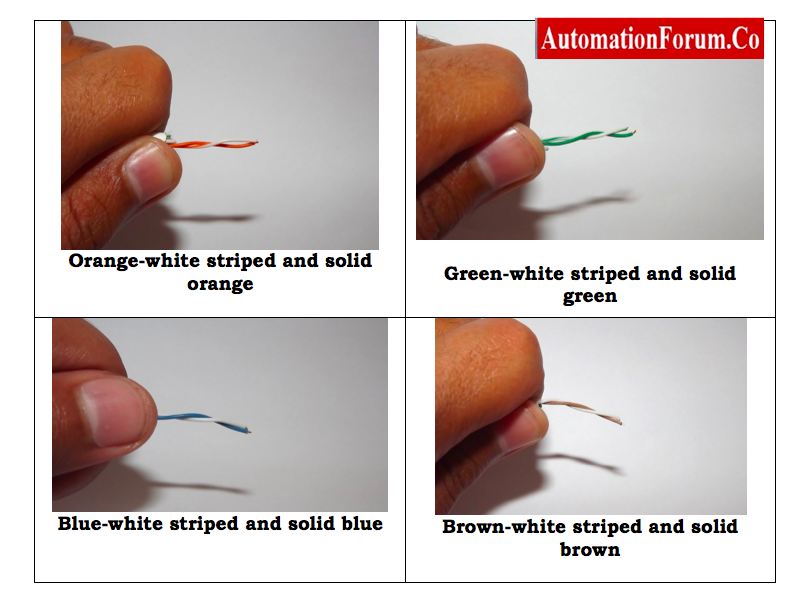
Step 3 – Reveal the Core
To reveal the cable core, fold the ends of each pair of wires backward.

Step 4 – Removal of Core
Remove the core and throw it away.
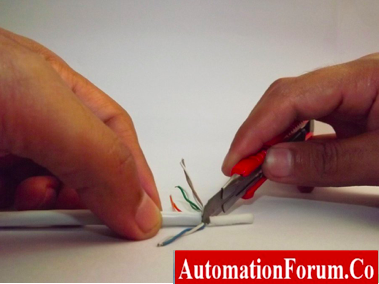
Step 5 – Straighten the twisted wire
Use two pairs of tweezers to straighten the twisted wires. With one pair of tweezers, grasp the wire at the curve, and with the other pair, gently straighten the bent.
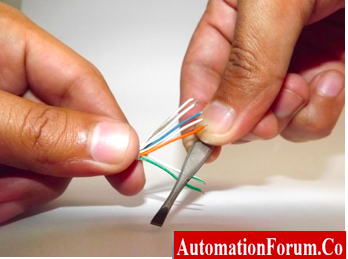
Step 6 – Aligning of wire
Place the untwisted wires in a row in the direction they will enter the RJ-45 connector, moving from right to left.

Step 7 – Sizing of Wire
To get the untwisted wires to the right length, hold the RJ-45 plug up against the cables.
The RJ-45 plug’s bottom should be flush with the cable’s insulation. It’s important to cut the cables so they’re flush with the top of the RJ-45 plug.
Take your time when trimming the wires and keep checking for a snug fit. Cut the untwisted wires a few times rather than having to start over because you chopped off too much.
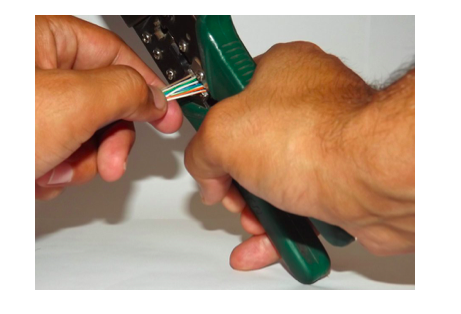
Step 8 – Plug wire into the Connector
Make sure the wires are aligned and inserted into the RJ-45 connector’s separate channels according to their colors.
Make ensure that each wire is threaded all the way to the very top of the RJ-45 connector. If you don’t make these checks, you will discover that your freshly crimped RJ-45 connector is unusable, and you will have wasted your time.
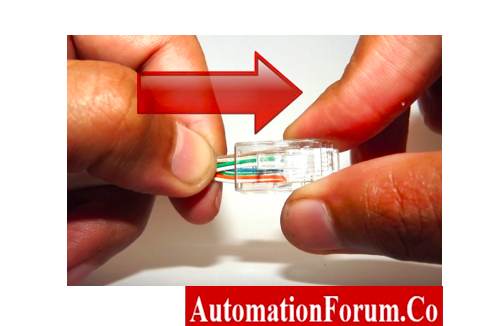
Step 9 – Crimp the connector to the cable
Using the crimping tool, force the jacket and cable into the RJ-45 connection so that the wedge at the bottom of the connector is driven into the jacket to crimp the connector to the cable.
To make sure the connection is correct, recrimp the cable.

Step 10 – RJ 45 Cable
Crimping an RJ-45 connection onto the other end of the cable can be done by following the methods given above.

Step 11 – Testing RJ45 Cable
Test the RJ45 cable with LAN tester to make sure the crimping has been done properly .

List of RJ Connectors
- RJ11 Connector
- RJ11-W Connector
- RJ14 Connector
- RJ21 Connector
- RJ25 Connector
- RJ45 Connector
- RJ48 Connector
- RJ61 Connector
RJ Connectors types
1. RJ11 Connector
Registered Jack11 is a four- or six-wire telephone-type connection for wall plates.However, most older wired telephone lines link to ISPs via four-wire twisted-pair connections (Internet Service providers).
2. RJ11-W Connector
The RJ11- modular connector is standard form. It bridges telephone lines and provide wall mount functions
3. RJ14 Connector
The 6P4C modular connector is standard form.It is identical to an RJ11 connector but uses two telephone cable lines and can be used as a modem port in a computer.
4. RJ21 Connector
It supports 25 telephone lines with 50 conductors. It is mainly operated in large network. It operates many switches and devices in networks.
5. RJ25 Connector
This connector is a standard connectors use modular connectors with six locations and six connections (6P6C). Modular plugs connect three telephone wire lines.
6. RJ45 Connector
Ethernet connections and network equipment use registered jack connectors. It facilitates local area network data sharing like a phone jack. Ethernet wires, RJ45, are wider than telephone jacks, RJ11, 14, 21, and 25. It links STP and UTP cabling in the Ethernet star topology. RJ45 connections connect computer and telephone lines, wall plates, patch panels, and other networking devices using 8P8C modular connectors with distinct twisted pairs.
7. RJ 48 Connector
RJ48 is 8pin modular jacks & twisted wire cables for data transmission. Its pin out is different from RJ45 connector.
RJ48-S wall mount digital lines use 56 kbps.
8. RJ61 Connector
It uses an 8P8C connector to link network equipment’s twisted-pair cables, unlike RJ11.
Differences between RJ45 Connector and RJ11 Connector
| Parameters | RJ45 | RJ11 |
|---|---|---|
| Design | RJ45 is designed with 8p8c connections (8 positions & 8 Contacts) | RJ11 is designed with 8p8c connections (8 positions & 8 Contacts) |
| Bandwidth, Shape & Size | Transmitting of data’s speed rates up to 10Gps via Ethernet connection. RJ45 is rectangular shaped. The cable wire is large in diameter | Transmitting of data’s speed rates up to 24Mps via Ethernet connection. RJ 11 is compact & square shaped. The cable wire is smaller in diameter. |
| Wires | Eight wires are linked together | Four wires are linked together |
| Application | It is used with Ethernet cables & telephone lines. Also used in Computer networking line | It is used in telephone cable lines in single double or triple standard. Voice Application, ADSL lines & Modem cables. |
Why RJ45 is used?
The RJ45 connector, is a standard for connecting computers to LANs (LAN). This type of connector was initially developed for use with telephones but has now found widespread use beyond the realm of telephone talks.
Is RJ45 faster than Wi-Fi?
Ethernet connections are more secure and reliable than wireless networks like (WiFi) and they also tend to be faster. Also RJ45 has high reliability &good security.
List some uses of RJ 45
- Telephone and network cables typically have RJ-45 connections.
- One common application is in serial network connections.
- Computing devices with an active Internet connection
List few network topologies
- Local Area Network
- Wide Area Network
When a straight-through cable is used?
- Linking a router to a hub
- Linking a computer to a switch
- Linking a local area network (LAN) port to a router, hub, or computer are all possible.
When a cross over cable is used?
- Linking two similar networking devices, such as a hub and another hub.
- Connecting two computers together; linking two switches together.
Differences between Straight-Through Cable and Cross-over Cable
This below table highlights the differences in usage, wiring configuration, and application of the two types of cables.
| Aspect | Straight-Through Cable | Cross-over Cable |
| Purpose | Connects different device types (e.g., DTE to DCE) | Connects similar device types (e.g., DTE to DTE, DCE to DCE) |
| Pin Configuration | Same standard at both ends (T568A to T568A or T568B to T568B) | Different standards at each end (T568A on one end, T568B on the other) |
| Use Case | Router to hub | Hub to hub |
| Computer to switch | Computer to computer | |
| LAN port to router, hub, or computer | Switch to switch | |
| Data Communication | Suitable for DTE (Data Terminal Equipment) to DCE (Data Communication Equipment) communication | Suitable for direct communication between two DTEs or two DCEs |
| Common Equipment | Used with different devices like routers, hubs, and switches | Used between similar devices like two computers or two switches |
| Pin Usage | Pins 1 and 2 for transmitting, Pins 3 and 6 for receiving | Crosses transmit and receive pairs: Pins 1 and 2 on one end connect to Pins 3 and 6 on the other |
| Ethernet Standard | Commonly used for Ethernet standards like 10Base-T, 100Base-T | Typically used for connecting devices in Fast Ethernet or Gigabit Ethernet setups |
| Signal Flow | Signal flow is linear (straight path) | Signal flow is crossed (Tx to Rx and Rx to Tx) |
| Color Code | Follows the same color code on both ends (e.g., both T568A or both T568B) | Color code differs on both ends (one T568A and the other T568B) |
| Network Topology | Mostly used in star topology | Often used in peer-to-peer or daisy-chained configurations |
| Application Examples | Computer to Ethernet switch | Connecting two switches directly |
| Modem to router | Directly connecting two computers without a switch |
What is an RJ45 cable used for?
An RJ45 cable is commonly used to connect devices in a network, such as computers, routers, and switches. It enables data transfer through Ethernet networks and is typically used in Local Area Networks (LANs), wide-area networks (WANs), and even for connecting internet modems.
Is RJ45 the same as an Ethernet cable?
What is the full form of RJ45?
The full form of RJ45 is Registered Jack 45. It is a standardized physical network interface used for connecting telecommunications or data networking equipment.
Is Ethernet RJ45 or RJ11?
Ethernet uses RJ45 connectors, not RJ11. RJ45 is the standard connector for Ethernet networking, while RJ11 is typically used for telephone lines. The RJ45 connector is larger and supports up to 8 wires, whereas RJ11 usually has 4 or 6 wires.
Advantages of RJ45
Originally designed for telephone connections, the RJ45 connector is now widely used in wired networking due to its many advantages, including:
- Higher Speeds: RJ45 connectors support fast data transmission speeds, making them ideal for high-speed networking.
- Cost-Effective: They are affordable compared to other types of network connectors, offering a budget-friendly solution for wired networks.
- Greater Bandwidth: RJ45 supports higher bandwidth, typically up to 100 Mbps or more, depending on the cable category.
- Reliability: RJ45 connectors provide stable and consistent performance, making them a reliable choice for network communication.
Disadvantages of RJ45
Despite their widespread use, RJ45 connectors have some disadvantages:
- Compatibility Issues: RJ45 connectors are not compatible with other types of connectors, limiting their use to specific networking applications.
- Lack of Durability: These connectors are not weatherproof, which can reduce their lifespan and make them less suitable for outdoor or harsh environments





