- The term P&ID stands for Piping and Instrumentation Diagram or Drawing.
- In other words it is also called a process and instrumentation diagram or simply a P&I diagram or drawing.
- P&IDs are commonly called engineering flow drawings or mechanical flow diagrams.
- These P&IDs are most used in the process industries to show the process flow and other installed equipment and instruments.
- These P&IDs also show the interconnection of process equipment and the instrumentation used to control the process.
- P&IDs are schematic diagrams that include both details of engineering and design of the process plants.
- These Piping and Instrumentation Diagrams play an important role in the design and engineering of process plants and piping systems.
- These P&IDs also play an important role in plant maintenance and modification.
- These P&IDs demonstrate the physical sequence of equipment and system as well as how they all connect.
- A P&I diagram can be used by every discipline of those who are involved in the designing, engineering, and construction of process plants.
- These P&ID documents are used as a design reference for piping and process plant layout for the purpose of checking the engineering and design documents and drawings that are associated with the project.
- P&IDs are also used in purchasing materials and for generating a material bill for procurement and construction of the project.
- The P&ID provides the basis for the development of the project during the design stage to allow for further safety and operational investigations such as hazards and operability studies.
The P&ID is a pictorial representation of:
- Key piping and instrument details
- Control and shutdown schemes
- Safety and regulatory requirements and
- Basic start-up and operational information.
P&IDs typically contain the following information:
- All the equipment and its specifications are usually presented in the form of a table.
- All piping and line specifications.
- All piping system components such as fittings, flanges, and valves with their specifications.
- All instrumentation and control components.
- Flow directions.
- Information on process variables such as pressure and temperature.
- Material specifications.
- Specialty items such as strainers.
- Control Input and Output, Interlocks, and Alarm systems.
- Interconnections references.
- Computer control system input
- Identification of components and subsystems delivered to others.
ISA P&ID Symbols:
- ISA standard S5.1: Instrumentation Systems and Automation Society.
- In every process industry, most of the piping and instrumentation diagrams are abbreviated as P&ID.
- These are made by using a standard set of instrument symbols based on ISA.
Now let us study how these ISA standard sets of instrument symbols are used for developing P&ID drawings.
An ISA standard S5.1 defines four sets of general symbols to identify the instruments that are used in a piping and instrumentation diagram (P&ID) mainly:
- Discrete Instruments
- Shared Control or Shared Display
- Software Computer Function.
- Programmable Logic Controllers.
How do we classify instruments by symbols used in P&IDs?
These sets of distinct symbols used in P&IDs are grouped into three location categories namely:
- Central control room is the primary location.
- The local panel body in the field or process plant is called the auxiliary location.
- Field mounted.
How are the instruments on P&ID drawings indicated?
Indication of instruments in a P&ID
- Circular symbols called circles on P&ID drawings indicate an individual instrument.
- Shared control or shared display elements are circles surrounded by a square.
- A circle surrounded by a square on P&ID drawings indicates a shared control or shared display element.
- A hexagon symbol on P&ID drawings indicates a software computer function.
- A diamond symbol inside a square on P&ID drawings indicates a programmable logic controller (PLC) function.
What does a horizontal line inside graphical elements indicate?
- Adding a single horizontal bar or line inside any of these four graphical elements indicates the function resides in the primary location, usually in a central control room.
- Adding the double horizontal line inside any of these four graphical elements indicates the function resides in an auxiliary location.
- Adding a dashed horizontal line inside any of these four graphical elements indicates the function resides behind a panel board or in some locations that are inaccessible to the operator.
- The absence of a horizontal line inside any of these four graphical elements indicates that the device or instrument is field-mounted.
A brief description of these graphical elements used in piping and instrumentation diagrams is shown in the below table.
| Central control room | Auxiliary Location | ||||
|---|---|---|---|---|---|
| Operator Access | Behind panel or inaccessible to operator | Access to Operator | Behind panel or inaccessible to operator | Field Mounted | |
| Discrete Instruments |  |  |  |  |  |
| Shared Control or Shared Display |  |  |  |  | 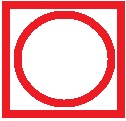 |
| Software Computer Function |  |  |  |  |  |
| Programmable Logic Controllers |  |  |  |  |  |
- A combination of letters and numbers appears inside a symbol in each graphical element.
- The ISA standard defines the combination of letters and numbers to indicate the instrument’s functionality.
- These letters and numbers are assigned by the user. But some companies or project teams use sequential numbering.
- The first letter in the tag number defines the process parameter or measured variables such as Analysis (A), Flow (F), Level (L), Pressure (P), and Temperature (T).
- The second letter with succeeding letters defines the readout, passive, or output functions such as Indicator (I), Recorder (R), Transmitter (T), Controller (C), and so on.





