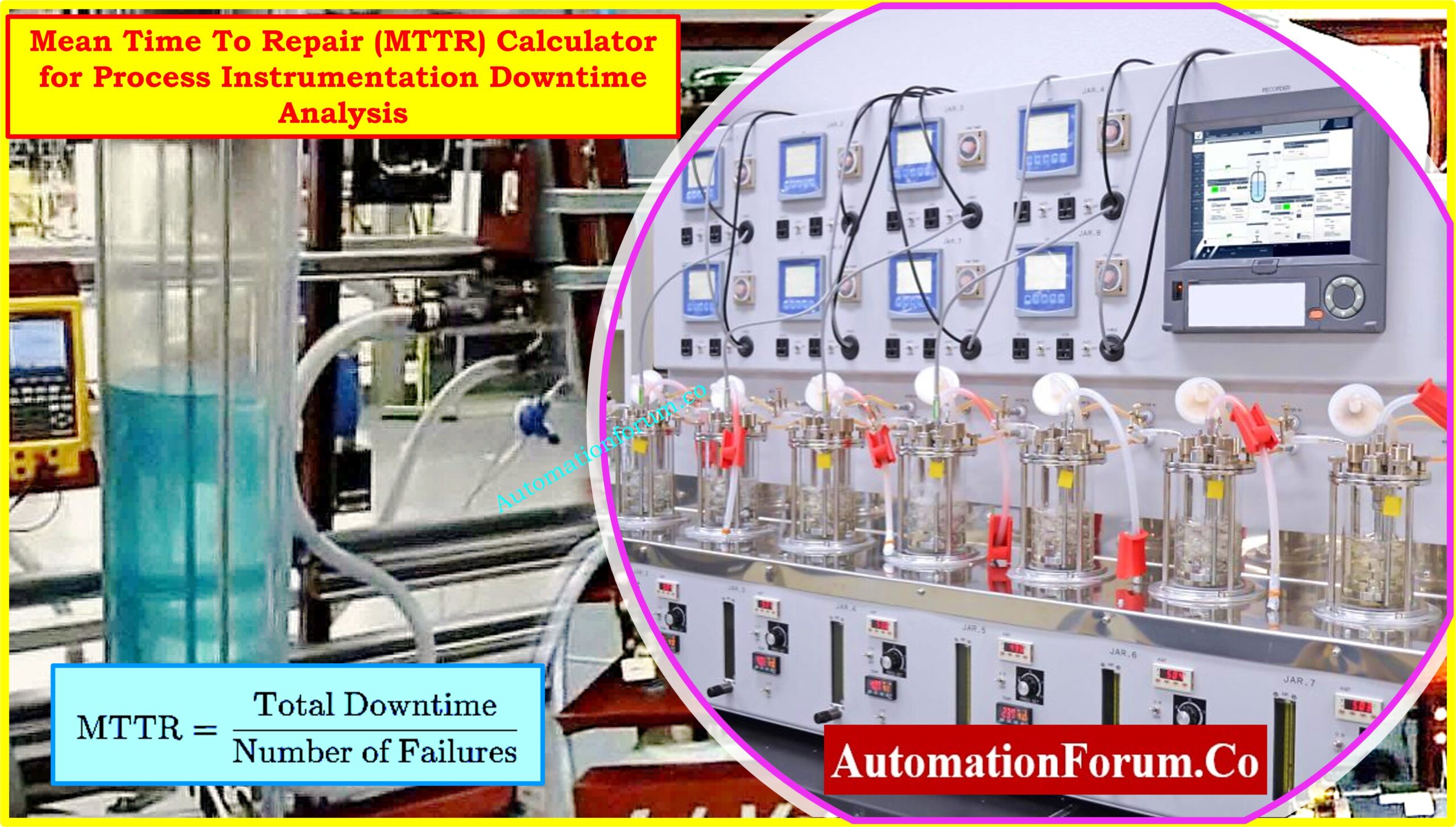In an industry two Interconnected tank control is used. The two tanks are Storage tank and Feeder tank. The storage tank is used to maintain the fluid constant and feed tank is used to discharge the fluid frequently. In this article we will discuss about creating an appropriate PLC program for maintaining the fluid level of tanks using three valves with the help of sensors.
Two motors say Storage tank and Feed tank connected in sequence manner. The first tank is Storage tank with “Low sensor top tank” and “High sensor top tank”, the second tank with “Low sensor Bottom tank” and “High sensor Bottom tank”. The level of two tank is controlled with following condition
- When Low sensor top tank is detected the Inlet Valve is “OPEN”. The Control valve is open only when High sensor detected
- When Low sensor bottom tank is detected, the Output valve is closed and the Inlet Valve and Control Valve “OPEN”.
- When High sensor top tank is detected the Inlet Valve is “CLOSED”. The control valve is “OPEN”.
- When High sensor bottom tank is detected the Output Valve is “OPEN”. The Control Valve is “CLOSED”.
The circuit Schematic of Sequence of Two Tank Control is shown below
Schematic diagram of Two Interconnected Tank in Sequence

Full PLC Ladder diagram of Two Interconnected Tank using Siemens TIA Portal V16

Declaration of Input and Output of Two Interconnected of Tank for each PLC block
| S. No | Operation | Input/Output/Others | Address of Each Block |
| 1 | Start Button | Input | %M0.0 |
| 2 | Stop Button | Input | %M0.1 |
| 3 | Dummy Coil_01(To Start the sequence) | Output | %Q0.0 |
| 4 | Dummy Latch Coil_02(For continue “ON”) | Latch(Associated Coil, Not Operative) | %Q0.0 |
| 5 | Inlet Valve | Output | %Q0.1 |
| 6 | Control Valve | Output | %Q0.2 |
| 7 | Output Valve | Output | %Q0.3 |
| 8 | Low Sensor Top Tank | Input | %M0.2 |
| 9 | High Sensor Top Tank | Input | %M0.3 |
| 10 | Low Sensor Bottom Tank | Input | %M0.4 |
| 11 | High Sensor Bottom Tank | Input | %M0.5 |
Various Phases of working of of Two Interconnected of Tank of Ladder Logic
The TIA Portal V16 software from Siemens is used to write the PLC program. According to the above statement, the PLC program has four Sections.
Start and Stop operation for Two tank Control
- The start and stop buttons are located in this part of the ladder logic. When the Start button is pressed, the “Dummy_coil_00” becomes activated. The entire procedure begins with the introduction of the dummy coil.
- The latching concept (Push button) is used to construct the start logic.
- The procedure can be stopped entirely by pressing the stop button.

Inlet Valve Working
The Inlet Valve will be “OPEN” by if the “Low Sensor Top Tank” is detected (Indicate that the fluid in the Top tank is lower level) or “Low Sensor Bottom Tank” is detected with “High sensor Top Tank” is not detected (Indicate that fluid in the bottom Top tank is Full and the top tank is not full).

Control Valve Working
The Control Valve will be “CLOSED” by if the “Low Sensor Bottom Tank” is detected (Indicate that the fluid in the Bottom tank is Lower level) or “Low Sensor Top Tank” and “Low Sensor Top Tank is activatedwith “High sensor Bottom Tank” is not detected (Indicate that fluid in the Bottom tank is Empty or Partially filled and Low Sensor Top tank detected with Inlet Valve is open).

Output Valve Working
The Output Valve will be “OPEN” by if the “High Sensor Bottom Tank” is detected (Indicate that the fluid in the Bottom tank is Full) or “Low Sensor Top Tank” and “Low sensor Bottom Tank” is activated (Indicate that fluid in the Bottom tank is Full and Low Sensor Top tank is “OFF”. Implies Fluid in both tank is above Low Level).

The steps below explain how to program ladder logic using the SIEMENS TIA site (Simulation)
(Note: Refer to the above page for a complete description of how to program ladder logic using Siemens TIA Portal.)
Simulation screenshots of two interconnected tanks of each phase
- Initial stage of ladder Simulation started by pressing the “Start” button(%M.0). Once the Sequence started using start switch. The status of the sensor decide which Valve should be “OPENED”.

- When “Low Sensor Top Tank” switched ON the Inlet Valve is “CLOSED”

- When “Low Sensor Top Tank” and “Low Sensor Bottom Tank” is detected both Inlet Valve and Control Valve “CLOSED” and Output Valve “OPENED” (Indicate that the Bottom tank is lesser fluid, the Top tank fluid fill the Bottom tank through Control Valve)

- The Inlet Valve is still “CLOSED” even Low Sensor Switched “OFF”; this is due to Low Sensor Bottom tank is “ON”(Control Valve Still Open). Indicate that the Bottom tank is empty.

- The Inlet Valve “CLOSED” when “Low Sensor Bottom tank” and is “OFF” or “High Sensor Bottom tank” is detected (It shows that the fluid in Bottom tank reached the High level).

- Suppose the “Low Sensor Top tank” and “High Sensor Bottom Tank” is detected. The output valve is “OPENED” and inlet Valve is “OPENED”. But the control Value still “CLOSED” due to the “High Sensor Bottom Tank” detected.

With the exercise described above, we were able to create PLC ladder logic, and we also tested the ladder logic using simulation.