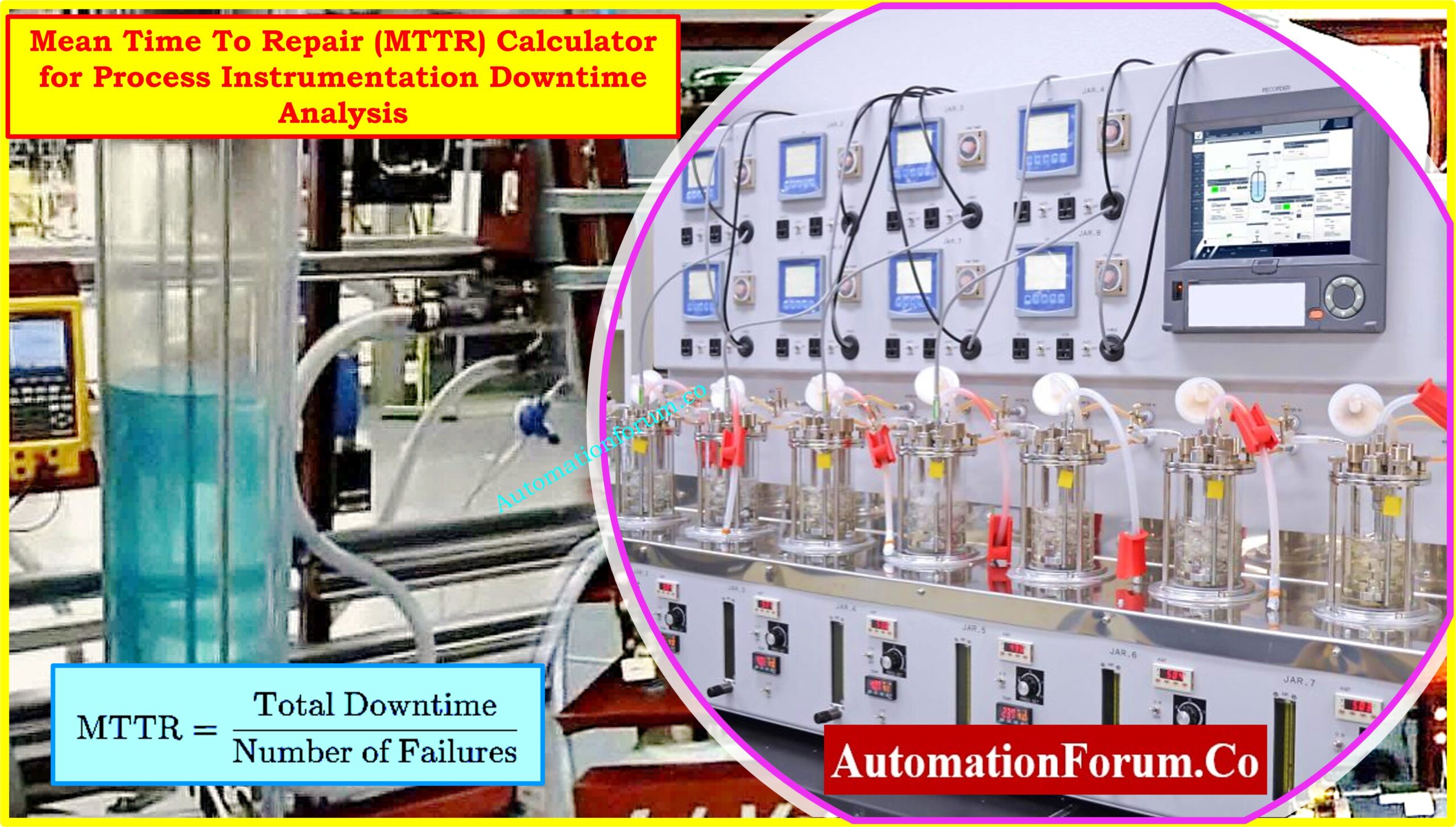Table of Contents
- Our Excel tool facilitates the determination of the control valve flow coefficient (Cv) for Liquid, Gas, or Steam services.
- Select the appropriate sheet, input valve and flow data, and instantly compute the required Cv for your desired flow at the specified pressure drop.
- Additionally, the tool allows for calculating flow using a known Cv and pressure drop.
- To compute the required Cv of control valves, utilize our Excel calculation tool.
- Simply choose the corresponding sheet based on the service (Liquid, Gas, Steam), input valve data, flow data including flow rate, pressure, and temperature where applicable, and the tool will calculate the Cv needed to achieve the desired flow at the required pressure drop.
- It can also be used to find the flow through the valve given the Cv and the pressure drop. To change the Cv while keeping the desired flow rate, a goal seek function can be used.
Formula Used in this Calculation
The calculator employs specific formulas tailored for different service conditions, including Liquid (Subcritical flow and Critical flow) and Gas service.
Liquid – Subcritical flow in SI units

Liquid – Subcritical flow in US units

Liquid – Critical flow in SI units

Liquid – Critical flow in US units

Gas flow in SI units

Gas flow in US units

Control Valve Cv Calculation Excel Tool – Downloadable

Please note that while our Excel calculation tool serves to illustrate engineering concepts, it is not intended for detailed design and construction purposes. It is provided as a resource, and we advise consulting with a reputable designer for any detailed design requirements.
Click on the below link to Download the Control Valve Cv Calculation Excel Tool
Click here for more Instrumentation Excel Tools