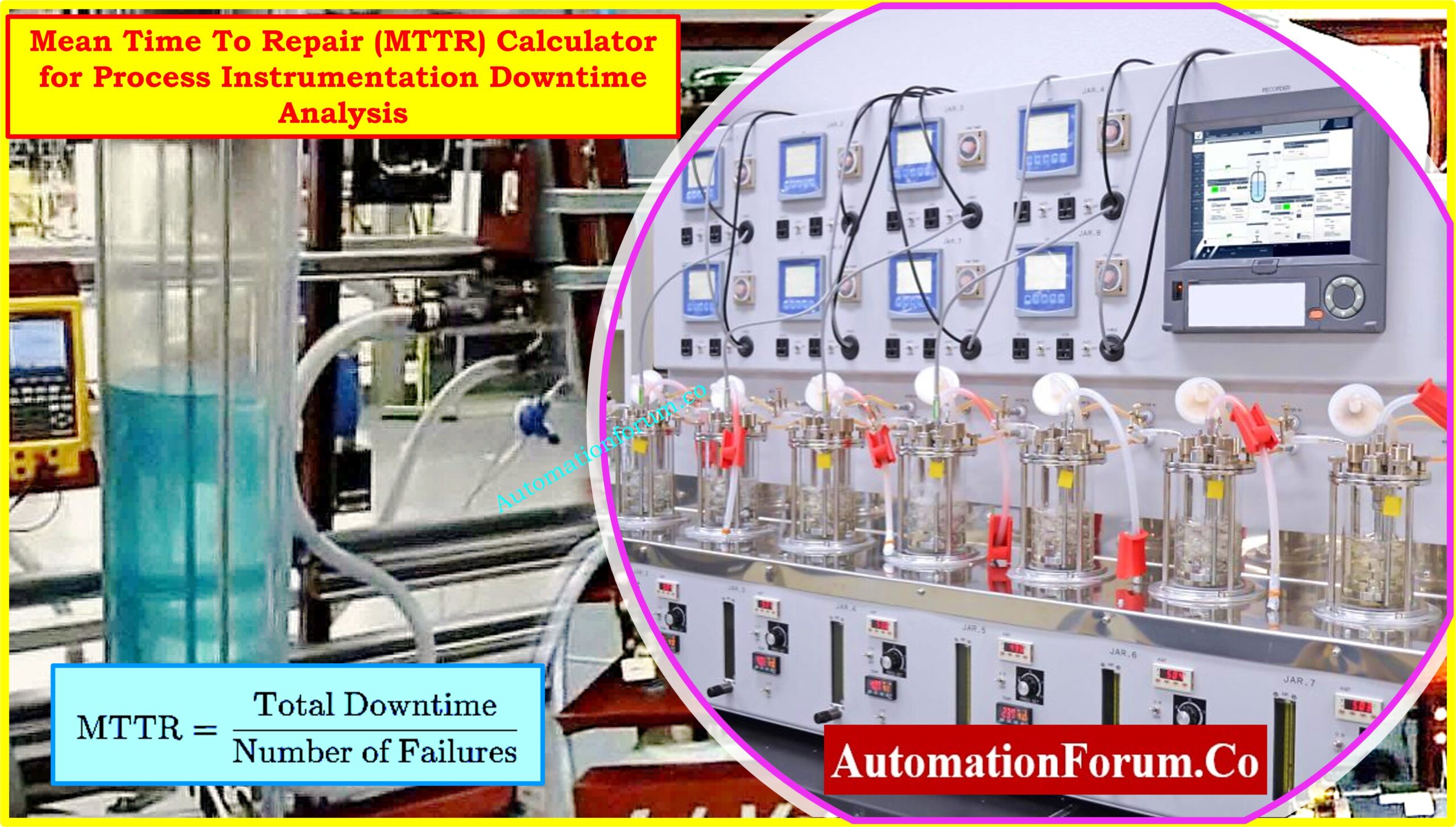The pressure sensor and pressure transmitters are very useful instruments for the measurement and controlling of pressure in process industries.
The pressure gauge is used for local indication and transmitters & pressure switches for controlling a process. And these instruments need to be calibrated for any errors.
For this, we require a pressure calibrator to calibrate all these field instruments.
The pressure calibrator is very convenient to use for switches, gauges, and transmitters mounted on site.
This uses a 5-digit display to indicate the pressure with the following units: Usually Psi, inH2O at 4°C and at 20°C, kPa, cmH2O at 4°C and at 20°C, bar, kg/cm², and mmHg.
Specifications of Fluke 718 100G Pressure Calibrator:

- Range: -12 PSI to 100 PSI,
- Resolution: 0.01 psi, 1 mbar
- Maximum voltage: 30 volts,
- Temperature: -40 °C to 60 °C
- Operating temperature: -10 °C to 55° C
- Relative humidity: 95% (10°C to 30°C), 75% (30°C to 40°C), 45% (40°C to 50°C), 35% (50°C to 55°C).
- Operating altitude: 3,000 m max
- Shock: 1 m drop test
- Vibration: Random: 2 g, 5 Hz – 500 Hz
- Safety: CSA C22.2 No. 1010.1: 1992
- Size/weight: 216 mm x 94 mm x 66 mm / 992 g.
- Power: 9V battery
- Battery Life: 4 to 20 hours
- Warranty: Three years, one year on pressure pump in Fluke 718.
- Display: 5 digit LCD,
- Accuracy: 0.05 %
Functions of keys on the Fluke 718 Pressure Calibrator:
- UNITS: Press the unit button to select different pressure units, all units need to be accessed in case of the pressure sensor is used.
- DAMP: Pressing this key activates and deactivates the damping of pressure readings.
- The calibrator will calculate the mean value before displaying an inactive state.
- ENTER: Press this key to confirm the selection of output parameters at 0% and 100%
- ZERO: Press this key to reset the measurement of pressure. Connect the vented pressure pipe to the calibrator before pressing this button.
- MIN/MAX: Press this key to measure the minimum intensity and pressure detected since turning the device on or to delete logs, press this key again to measure the minimum intensity and pressure detected since turning the device ON. Hold this key for 3seconds to delete MIN/MAX logs.
- mA MODE: Press this key to switch the display mode between mA and the error percentage mA.
- HOLD: Press this key to freeze the display. The symbol HOLD appears on the screen press the key again to return to normal operation.
What are the safety instructions to be followed before using the fluke 718 calibrator?
The safety instructions are to be followed before using the pressure calibrator.
- The battery must be replaced immediately before the battery status appears in the display to avoid incorrect measurement indications and may cause risk and body injury.
- Disconnect the valve and reduce the pressure slowly before disconnecting the pressure sensor.
- Do not apply pressure that exceeds the operating limits of the Fluke 718 device to avoid damage due to overpressure.
- Do not apply torque between the pressure connection and the calibrator case to avoid causing mechanical damage to the calibrator.
- Non-corrosive gas and dry air must be used to avoid pump damage.
- Check the continuity of the measuring leads before using them.
How to calibrate a pressure switch using a Fluke calibrator?
The calibration of the pressure switch using the Fluke 718 is shown below:

- Reduce the pressure from the pressure switch and isolate it from the process line.
- Position the fluke calibrator and make the connections with the internal pump of the Fluke device.
- If the pressure range is beyond the internal pump we can use an external pump if required. And an isolating valve is required on the air or gas passage line.
- Switch on the Fluke device and open the vent valve. Now clear the zero offset by pressing the zero button. And close the vent valve.
- Press the Switch Test button to enter the switch test mode.
- Raise the pressure gradually through the hand pump until the setpoint is reached.
- Now adjust the pressure until the switch gets opened using the FINE adjustment knob. Now confirm for OPEN is displayed on the Fluke instrument.
- Now release the pressure slowly using the FINE adjustment knob until RCL is displayed.
- Read the pressure values for the switch opening and switch closing by pressing the switch test button.
- Press and hold the Switch test button for 3 seconds to clear the test results.
- Adjust the pressure switch setpoint until the switch contacts get opened and closed at the desired pressure.
What is a pressure switch?
A pressure switch is an instrument that operates an electrical contact when a preset pressure is reached.
Electrical contact is produced on a switch on pressure rise or pressure fall from a certain preset level. These are used to monitor the pressure in pneumatic systems by providing an output when a set pressure is reached, as well as improving operation and safety.

Use of the Fluke Pressure Calibrator:
The pressure calibrator is used to do
- Calibration of pressure switches and transmitters
- Measures the applied pressure to a 1/8’’ NPT connection.
- Generation of pressure.
- A current of up to 24mA can be measured.